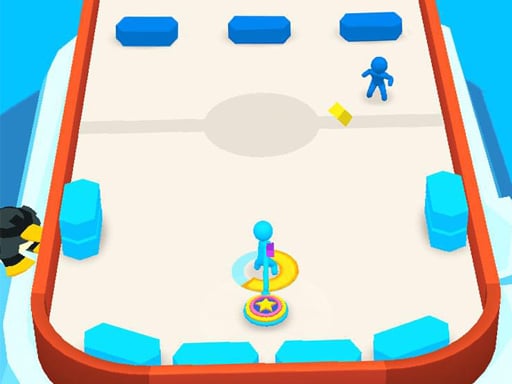1 games available
Categories you might like
block
1 games available
shooter
13 games available
action
245 games available
ball
4 games available
basketball
2 games available
adventure
279 games available
educational
10 games available